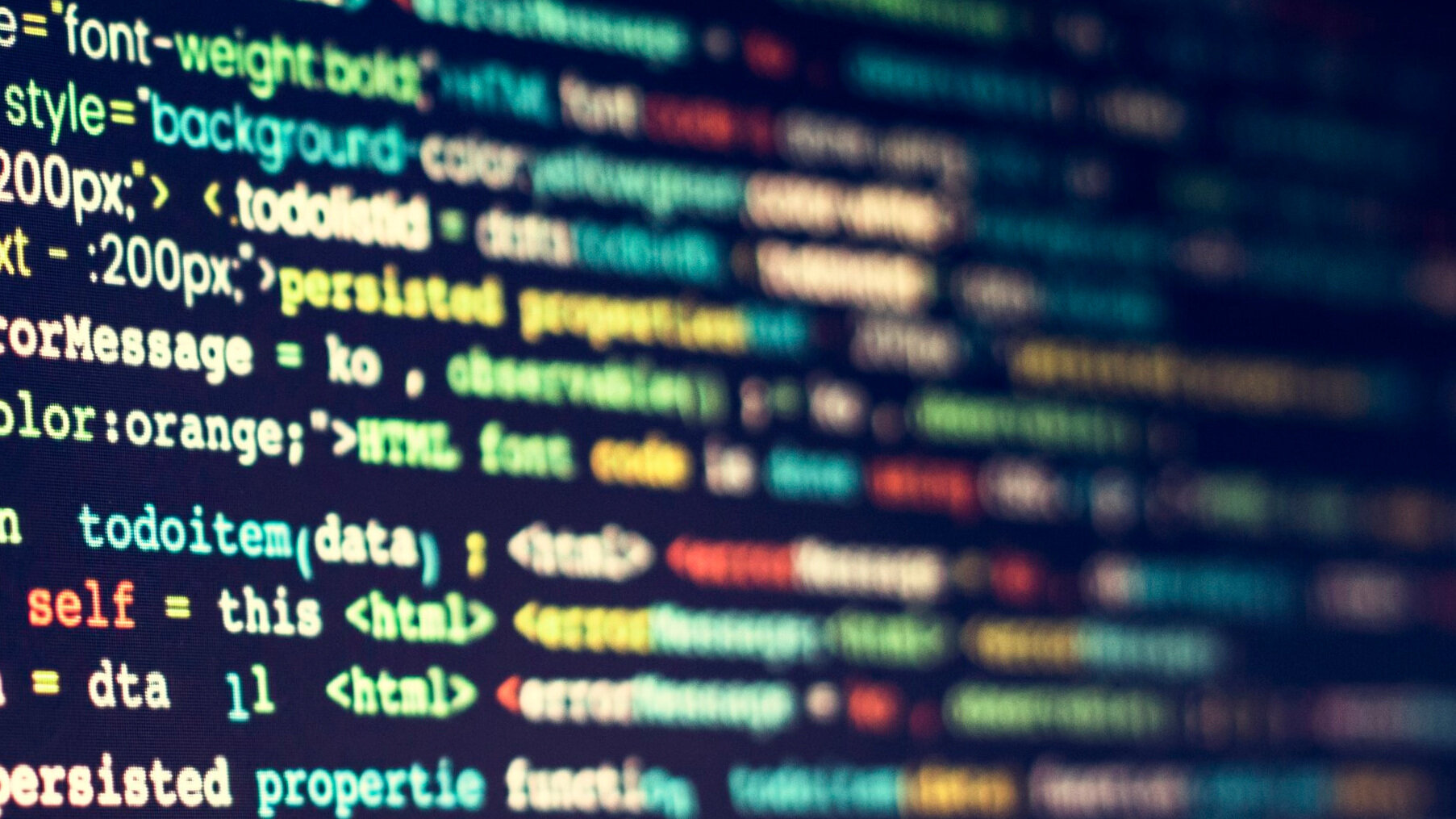
ACCESS
INSTRUCTIONS
TO ACCESS THE LIVESTREAM FOLLOW THE STEPS BELOW
NB: These are instructions only and steps must be carried out on livestream page.
STEP 1
Click BUY. Go to STEP 2
STEP 2
Click LOGIN if you already have created an account or SIGN UP if not. To SIGN UP, enter your desired login details and then click REGISTER to create a secure account for payments/voucher redemption. Go to STEP 3.
STEP 3
Choose your payment method - credit card, PayPal or voucher. For credit card, enter card details and click PAY. Go to STEP 6. (See STEP 4 for payment by PayPal or STEP 5 for payment by voucher.)
STEP 4
For PayPal payments, click PAYPAL, then click PAY and enter your PayPal log in details. You will then be taken to the PayPal checkout to confirm payment. Go to STEP 6.
STEP 5
For payment by voucher with a free Think Trivia livestream voucher, click ADD VOUCHER. Enter voucher code and then click PAY to redeem voucher. (NB: The code in this picture is an example only) Go to STEP 6.
STEP 6
If you have completed the above STEPS correctly for your chosen payment method you will see a SUCCESS message. Click X in the top right hand corner to close payment screen to then watch livestream.
